COBRA Show Creator 1.2.0 includes new features such as the SMPTE player, combined audio files, script comments, and filename improvements.
SMPTE Player
The SMPTE Player allows you to execute a synchronized pyromusical by playing both audio and SMPTE time code into your 18R2. Play, pause, and resume your show any time using the COBRA Show Creator / SMPTE integration.
You can also add SMPTE to any audio files including combined audio files using the COBRA audio studio.

Combined Audio Files
COBRA Show Creator allows you to upload one or more audio files from the Audio Studio and combined them into a single audio file without using a 3rd party audio editing program such as Audacity.
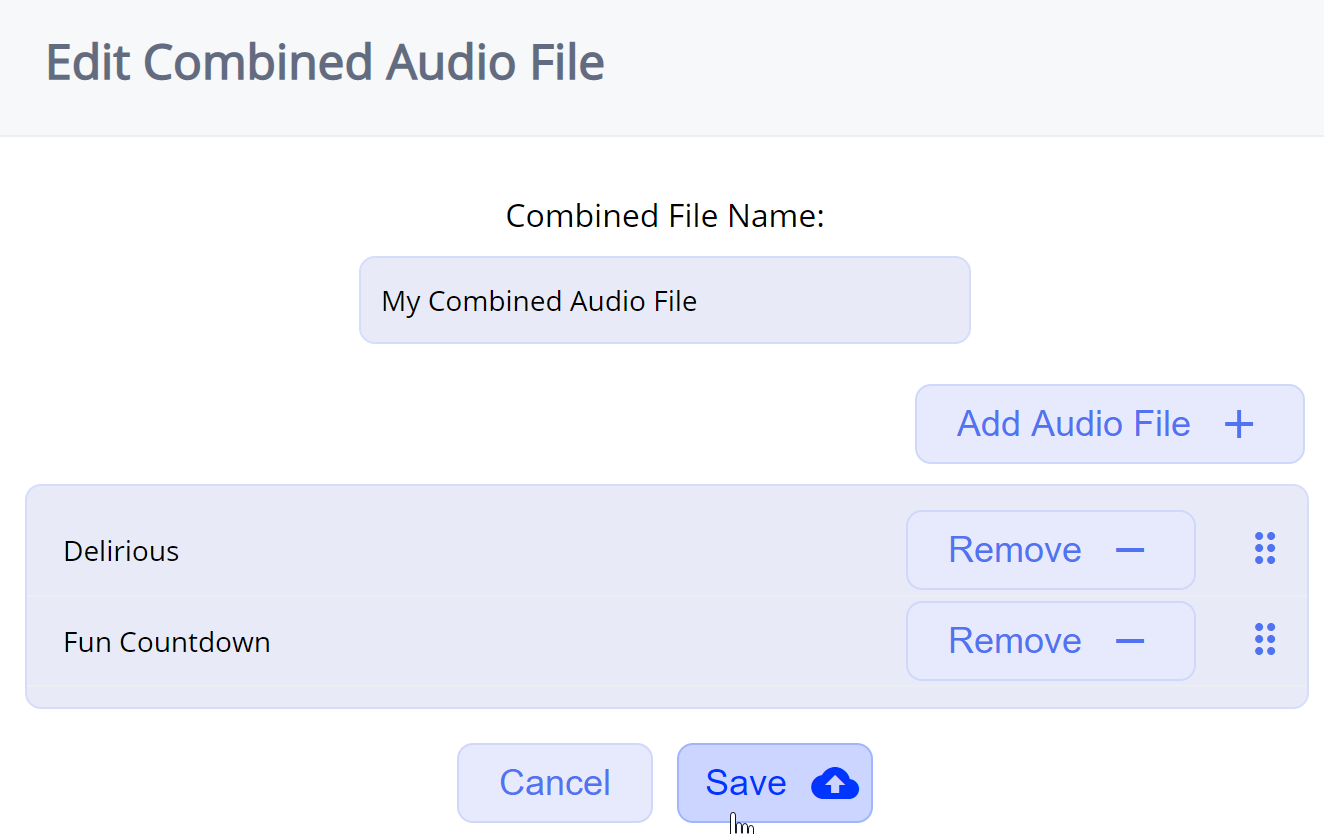
Script Comments
Script comments are used to provide notations within your script that display as rows within COBRA Show Creator and the COBRA Control Panel.
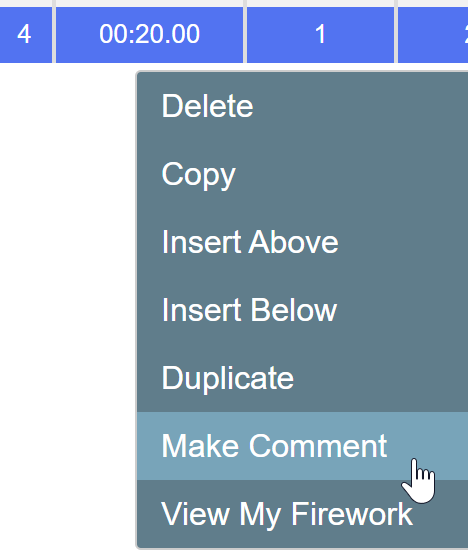 |
 |
Filename Improvements
When selecting COBRA 5.1 or greater firmware within Show Settings, all script and audio files are exported using their respective name up to 45 characters and not cobra.csv or a reduced character limit audio filename. This is due to COBRA 5.1 firmware support of any filenames for both scripts and audio filenames.
Changes/Bug Fixes
- Fixed a bug where certain shows would not be able to insert a My Firework without the channel and cue being erased.
- Fixed an issue where pasting would sometimes not properly set values.
Comments
Article is closed for comments.