COBRA Show Creator 1.1.0 includes new features such as a new my shows section, my fireworks and label printing enhancements, general stability improvements when performing STEP / Timed event scripting and bug fixes.
My Shows
COBRA Show Creator now has a dedicated saved show screen. To access this simply click "My Shows" at the top left of your screen. You will then be presented with a screen showing any shows you have saved. From the new My Shows section, you can also see details about the show like firmware, custom columns, show name, and the number of scripted events.
The My Shows screen will also provide you with the options to import an existing show or start a new one.
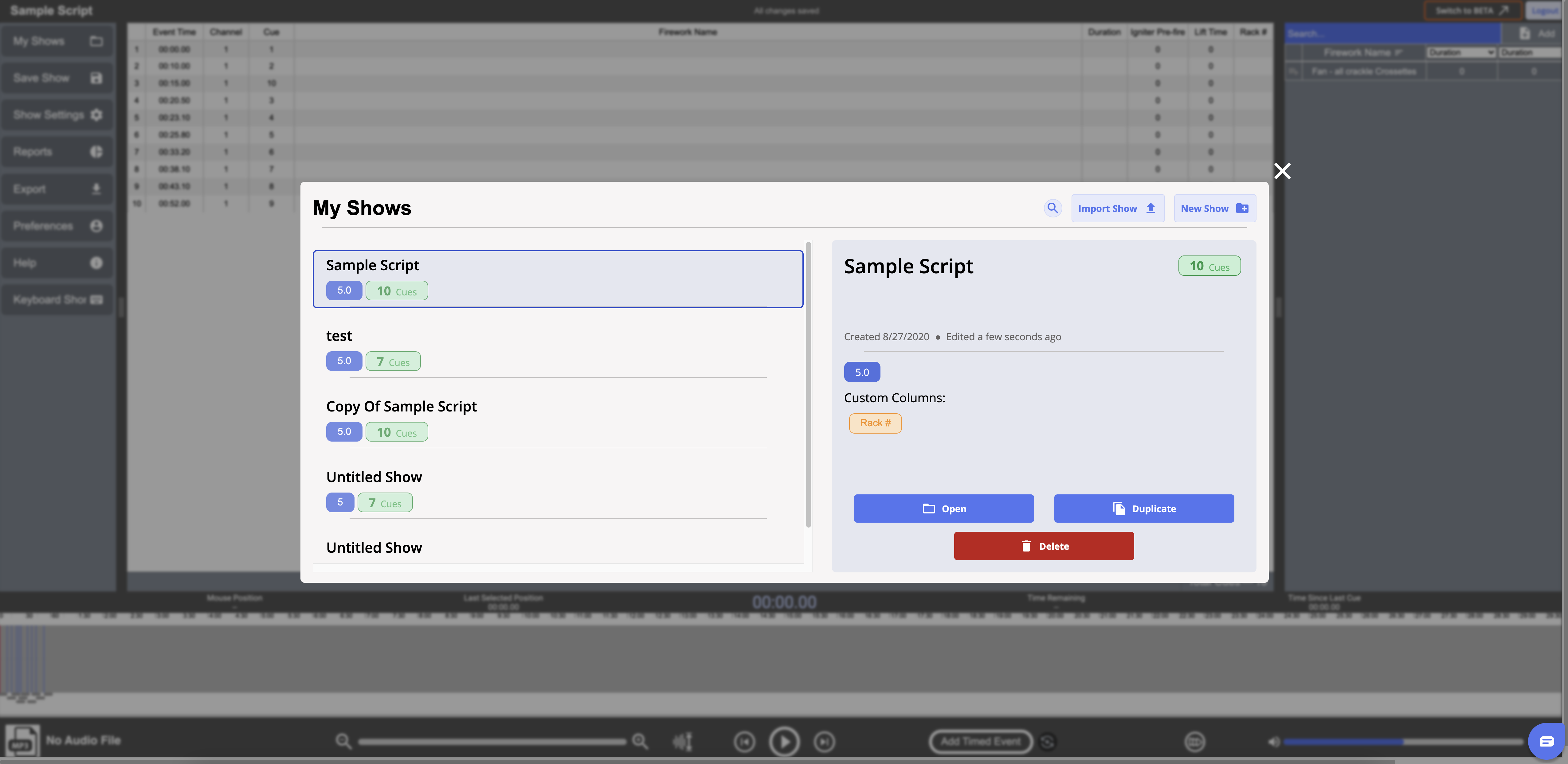
My Fireworks Enhancements
Finding information on the fireworks used from your My Fireworks database is now even easier. Once you've added a firework from your My Fireworks section you'll notice that there is now a small blue triangle on the right side of the firework name. This triangle indicates that the firework is in your My Fireworks database. Right-clicking on this will present you with options to select "view my fireworks", once you click that you can view firework details that are also in your My Fireworks database.
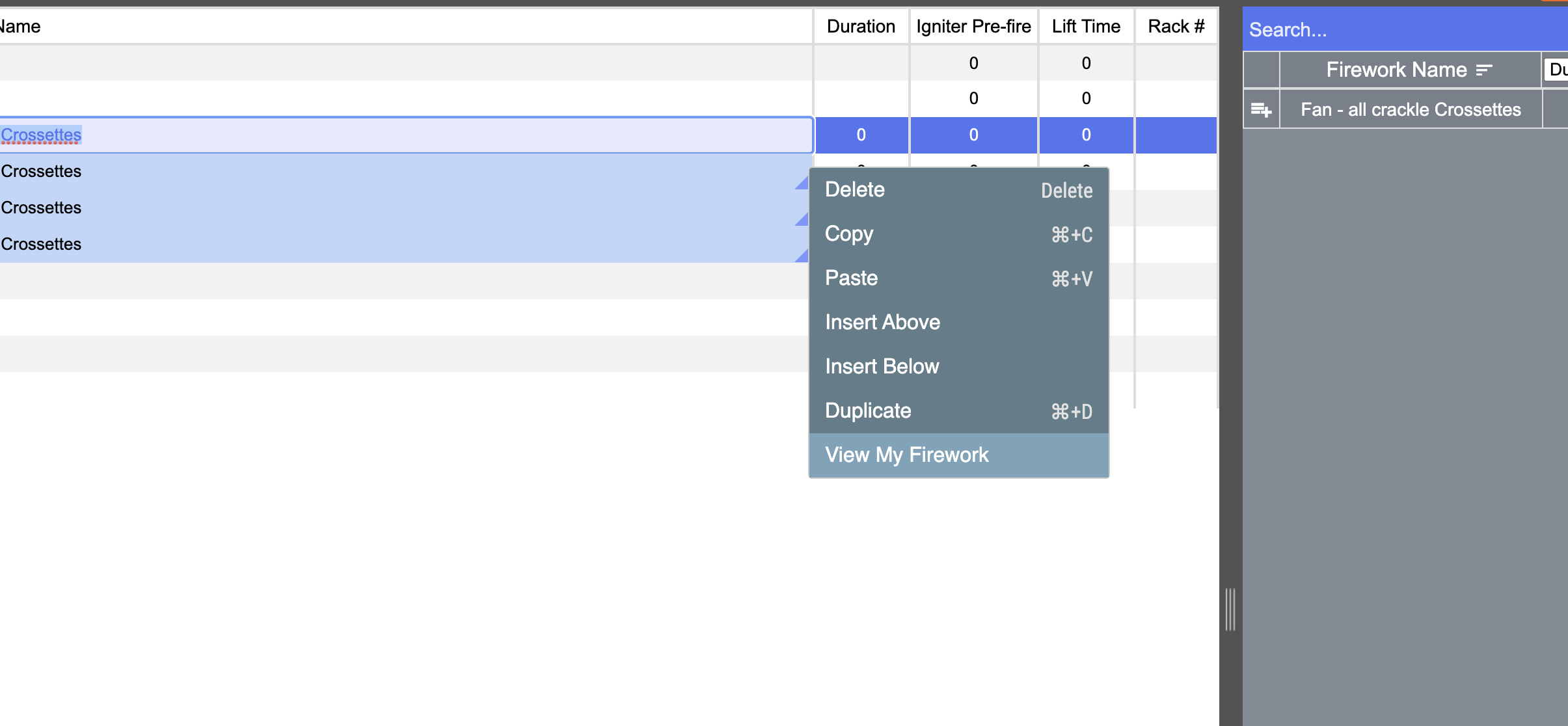
Another enhancement to the My Fireworks feature is the identification of the like fireworks on your script. When you have multiple of the same fireworks COBRA Show Creator will now highlight them throughout your script.
Once you've selected an event line Show Creator goes out and looks in your script to find if you've used the same firework on any other event. If the software detects the same firework on other events it will highlight all fireworks in blue to indicate where they are within the script.
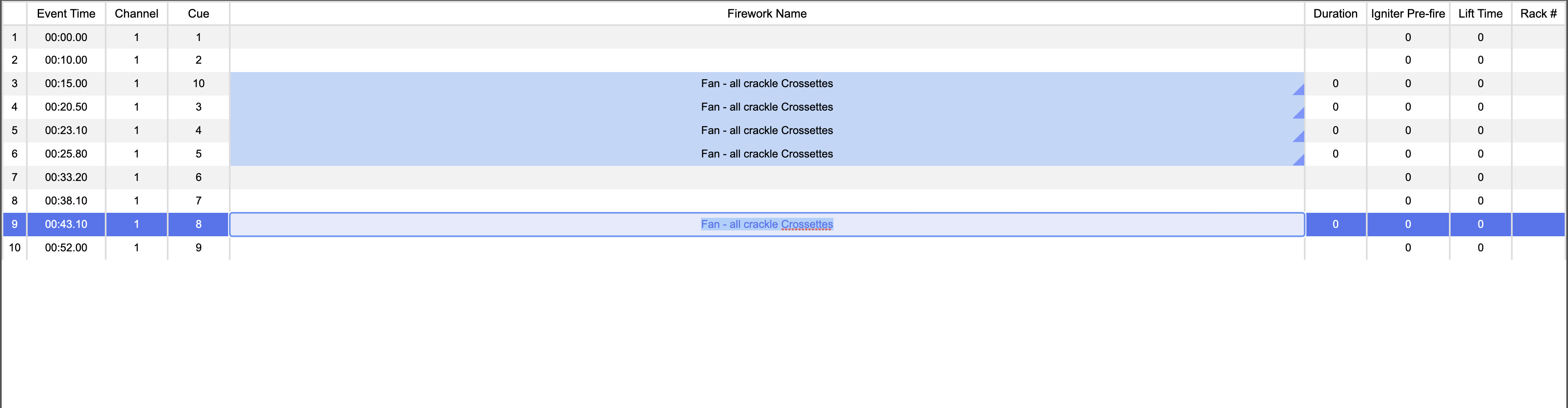
Switch to BETA and Switch to Stable
Added a button to toggle between the stable and BETA release of COBRA Show Creator. This button is available in the upper right corner of the software and also displays a summary of BETA improvements when switching from stable to BETA.
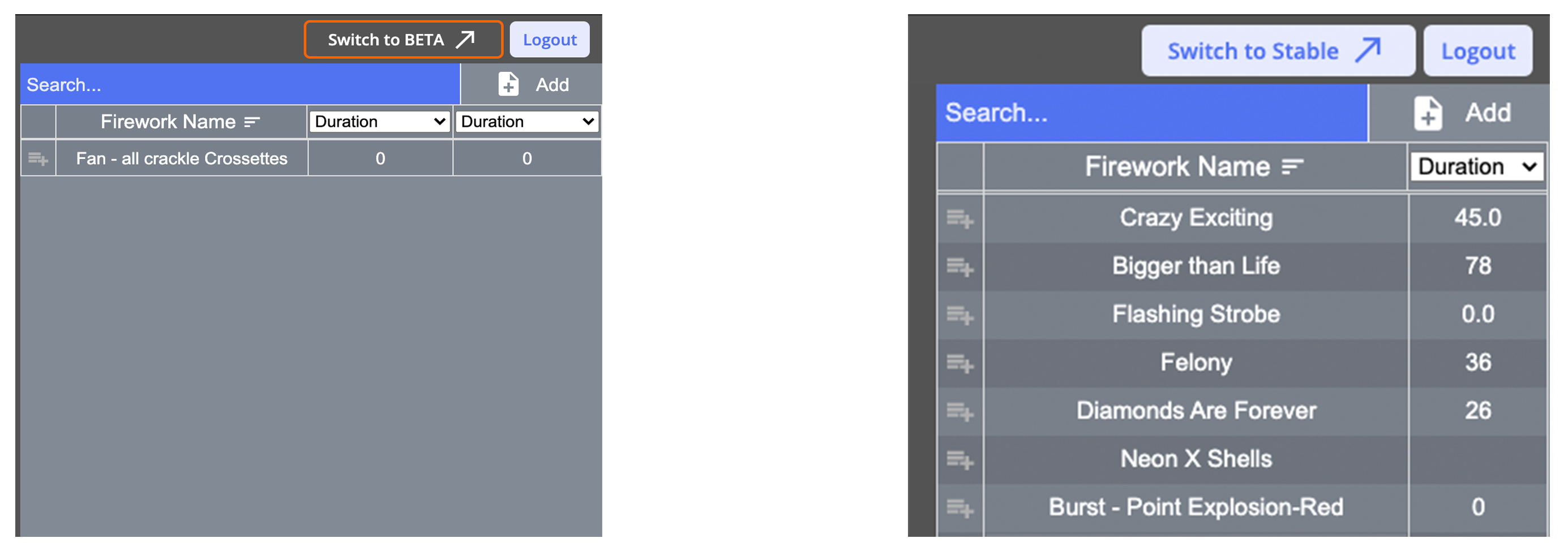
Step Event Enhancements
Within the 1.1.0 software release, you will notice that the STEP event scripting feature has seen a complete overhaul. You can now drag and drop your step events within the script to place them at the exact point where they are needed.
A secondary enhancement to the STEP scripting feature is the ability for Show Creator to recalculate event times after a step event is placed. Meaning, if you script your whole time event show but then decide that at minute 10 you would like a step event, the software will recalculate the remaining events based on where the STEP event has been placed. This eliminates the need to manually adjust events that follow the STEP. This can always be reversed by removing the STEP event, after which Show Creator will place all the events back in their respective times.
Cue Label Printing Enhancements
COBRA SHOW Creator version 1.1.0 also brings enhancements to the cue labels. With this update, we have introduced the ability to order the labels vertically rather than horizontally. The legacy version of CSC placed the labels out in the vertical format, while the new CSC defaults to the horizontal order. We also fixed an issue where if the firework name started with a number the rest of the firework name was removed and only left the first number.
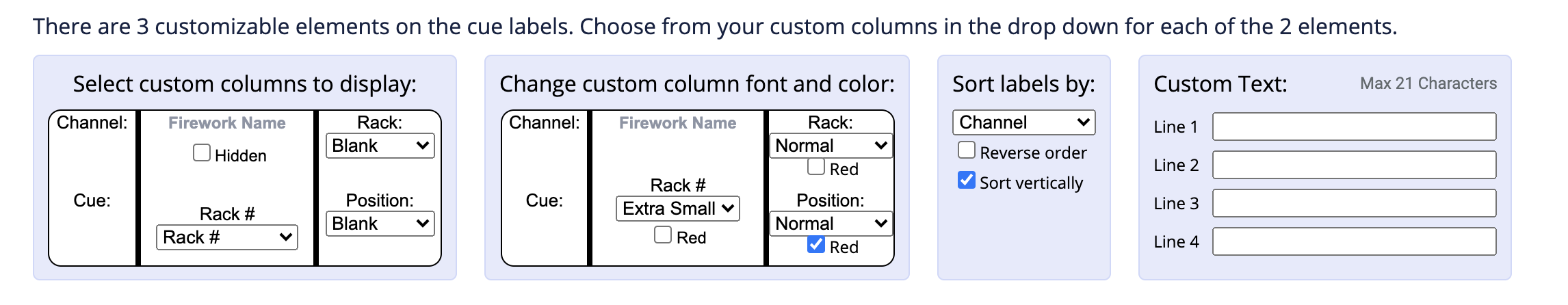
Bug fixes and UI tweaks
- Fixed a bug that was causing adding a cue (in a STEP Event show) to not get the proper time offset applied.
- Fixed an issue where sometimes updating the duration or event time of a cue, the waveform was not updated.
- Fixed a bug that caused STEP events to sometimes be grouped with timed events in the waveform.
- Fixed a bug where when displaying a timed event's event time, it would be off by 0.01 of a second.
- Fixed an issue where shows would sometimes timeout loading and editing would take an extended amount of time due to having ALTERNATE 1 and ALTERNATE 2 events.
- Fixed an issue where the auto-incrementing cue feature would not use lower cue values after a greater value was used.
- Fixed a bug where users could not drag and drop STEP events if the show was imported into CSC.
- Fixed a bug where the firework name would remove all characters besides the first character if that character was a number in Cue Labels. This only occurred after sorting the Cue Labels.
- Fixed an issue where if a word was entered into the lift time column, that row would not be displayed in the table the next time the show was loaded.
- Fixed an issue where Drag and Drop did not work on the import page.
- Fixed an issue where sometimes when pasting values into the cue table, it would paste some HTML code.
- Fixed an issue where when opening a show an error stating there was an issue uploading the file that was edited offline, even though there was no actual error.
- Fixed a bug where occasionally, when selecting ALTERNATE in the event time editor, the preview event time would not update.
- Fixed a bug where using the "Add Event" button in the cue table empty state (when no show is loaded) would add an event with the event time "Nan:Nan.Nan".
- Fixed a bug where when importing a show would not work properly if the user did not have Excel installed on their windows computer.
- Fixed a bug where after deleting a cue, then changing the audio file, brought the deleted cues back.
- Fixed an issue where "undefined" was shown in the channel and cue column when importing shows that were missing a channel or cue value.
- Fixed an issue with CSC trying to sort STEP shows by event time and improved sorting performance.
- Fixed a bug that let users export a show that had a cue value of 0.
Comments
Article is closed for comments.