COBRA Show Creator 1.3.0 includes new features such as 6.0 firmware support (Including DMX scripts), custom My Fireworks fields, the ability to drag and drop events on the waveform, and more.
6.0 Firmware Support
Users can now choose 6.0 firmware when creating a new show or update an existing show by going to the “Show Settings”. 6.0 changes include; DMX Support (details below), increasing the channel limit from 100 to 200, allowing re-firing the same channel up to 400 times, and support for custom duration pulse times for events.
DMX Support
Users can now script Pyro Only, Pyro & DMX, and DMX Only shows. The cue table columns have been improved to support DMX shows including; renaming current columns such as "Firework Name" to "Event Description", adding new columns such as "Universe", a new “Pulse Time” column, and a visual event type column. A new “My DMX Effects” section, similar to My Fireworks, has also been introduced. A new DMX preferences tab has been added to house DMX specific pre-fire and lift-time settings.
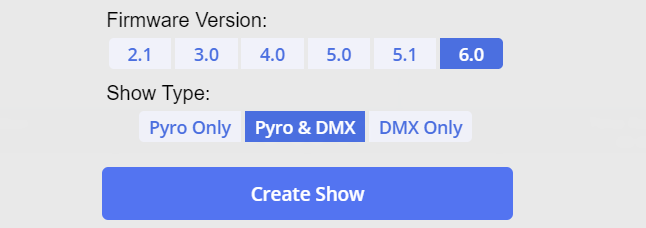
Custom Fields In My Fireworks
We added the ability to add/edit an unlimited number of custom fields on My Fireworks. Simply add a new field, give it a name and value. These fields will appear as options that can be included in your “Product List” report. Once you add a field, it will appear as a quick-add option for your other fireworks.
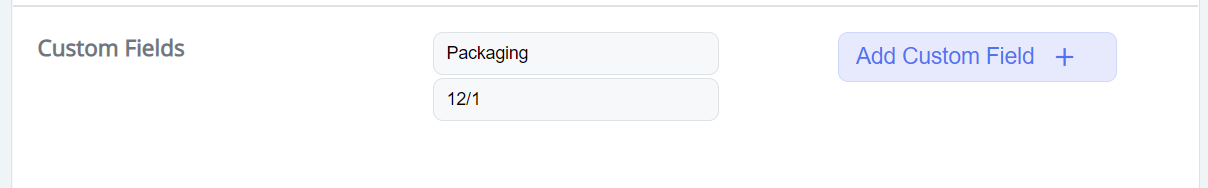
Ability to Drag and Drop Alternate Events
We added the ability to drag and drop ALTERNATE events in the cue table just like STEP events. Click and hold the ALTERNATE event’s row number and drag the event to the desired location. ALTERNATE events can only be dragged between other ALTERNATE events.
Waveform Cue Drawer Drag and Drop Support
Users can now drag and drop an event's duration indicator below the waveform to change the event's time. This feature also supports dragging multiple events by holding Ctrl/CMD then clicking each event’s duration indicator and dragging all the events at once.
Expandable Total Events Breakdown
There is now an expandable total events breakdown that lists how many Cues, DMX, ALTERNATE, STEP, and Unassigned events are in the show.
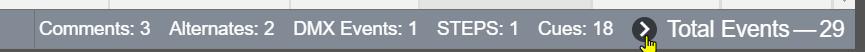
Support For Pasting Event Rows From CSC
Copying and pasting whole event row(s) between windows or shows is now supported. To copy a row(s), right-click on the row number and select copy or Ctrl/CMD + C. To select multiple rows, hold shift + click, or hold Ctrl/CMD + click on each event row’s number you wish to select. Then select a row or right-click on an event row's number and select paste or Ctrl/CMD + V.
Duplicating Multiple Events Support
Users can now select and duplicate multiple events. Hold shift + click, or hold Ctrl/CMD + click on each event row’s number you wish to select. Then right-click on one of the event row's number and select ‘Duplicate Cues’, or use the keyboard shortcut Ctrl + D. This will duplicate all selected rows.
Changes/Bug Fixes
- Support for duplicating multiple cues
- Fixed issue with having a ; in a firework name breaking 18R2 load
- Fixed issue with comments breaking durations in the waveform cue drawer
- Comments will now show up in the waveform cue drawer (green)
- Fixed Comments with errors do not show errors visually
- Improved support for adding timecode to audio file after it has already been selected in a show
- Support for dragging and dropping ALTERNATE events
- Added a total events breakdown that slides out and on hover
- New CSC icon/logo
- Support for spaces in audio file names
- Prevent lift time and pre-fire editing on ALTERNATE events
- Improvements to event time editor - Removed the second option in event time editor, first option will now show the outputted time if it were to be selected
- Improved Tutorial - with drag and drop
- Fixes for copying whole cues
- Support for pasting whole cues from CSC
- Drag and drop support for durations in the Waveform cue drawer
- Improvements to waveform zooming
- Improved error with deleting an audio file that was assigned to a show.
- Fixed few minor STEP issues
- Added custom fields/columns to My Fireworks
- Fixed minor event time rounding error on export
- Added default silence audio files to allow users to use them in their Combined audio files
- Login cookies are now stored across all cobrashowcreator.com domains, allowing login on one branch to carry over to others.
- Fixed an issue where the tutorial was overriding the selected audio file for users shows
- Fixed issue with My Shows section showing an incorrect show date due to timezones
- CSC will now format uploaded audio files in accordance with COBRA recommenced audio settings.
- Improved error handling with Undo/Redo actions, prevents CSC from getting stuck loading changes
- Fixed an issue that prevented users from adjusting the column widths in the cue table
- Added Undo option to cue table context menu (right-click menu).
- Fixed an issue where navigating cue table cells using up and down arrow keys broke on COMMENT events
- Fixed an issue where Time Since Last event was sometimes not the correct value.
- Added a few new My Firework Categories
- Fixed an issue where converting an event to an ALTERNATE that was used to insert a cue above/below caused that inserted cue to move the bottom of the script as well.
Comments
Article is closed for comments.