The 2.3.0 update includes support for COBRA DMX. Improvements include displaying DMX events within Show Controls and also the DMX universe for 36M/72M modules on the Device List.
Device List
The Device List displays the DMX universe per 36M/72M device (if assigned).
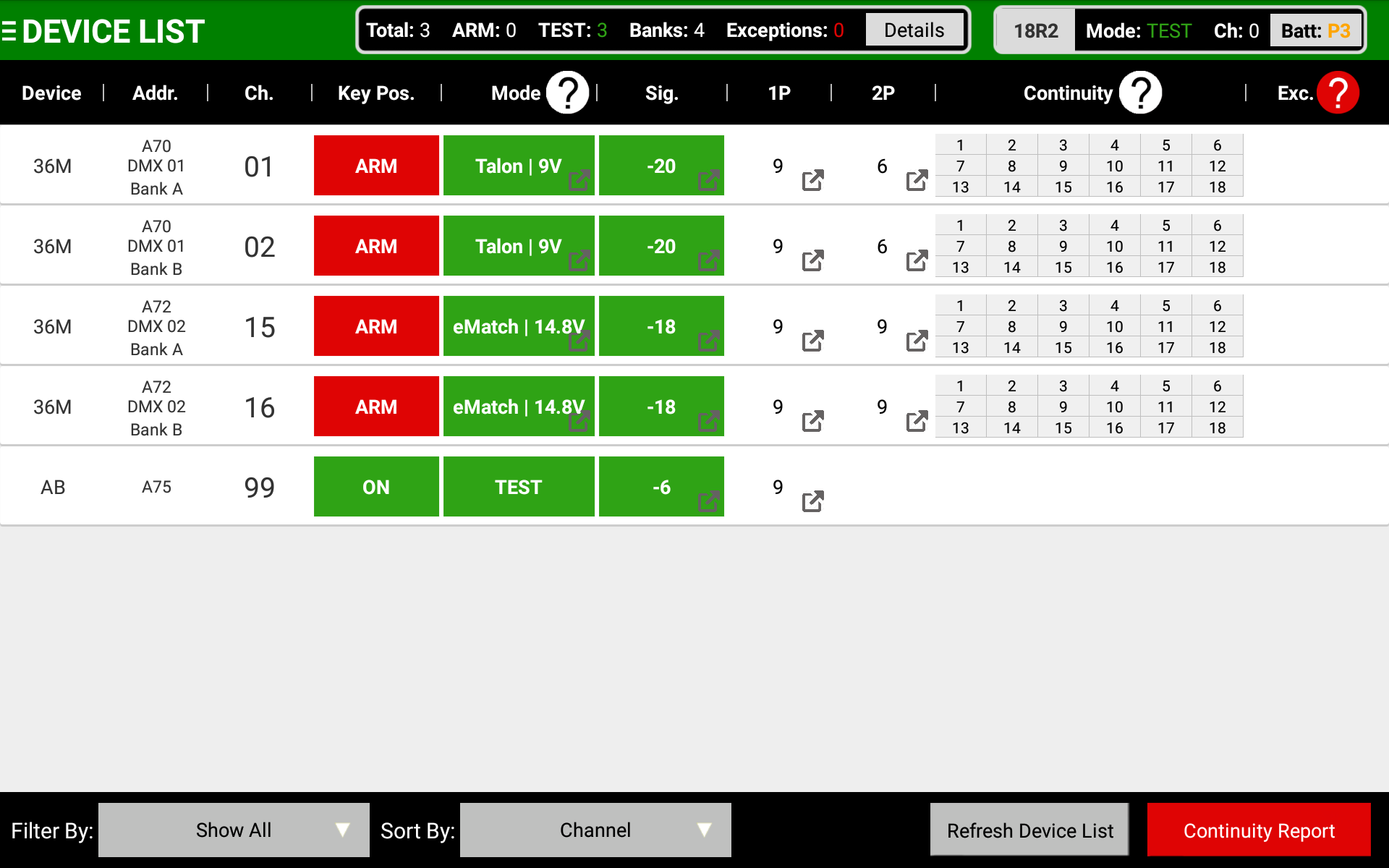
Show Controls
For DMX scripts, the Show Controls now displays the DMX Universe, Channel, and DMX Values (0-255). All other functions including play, pause, stop and jump features work the same for DMX scripts as they do for pyro scripts.
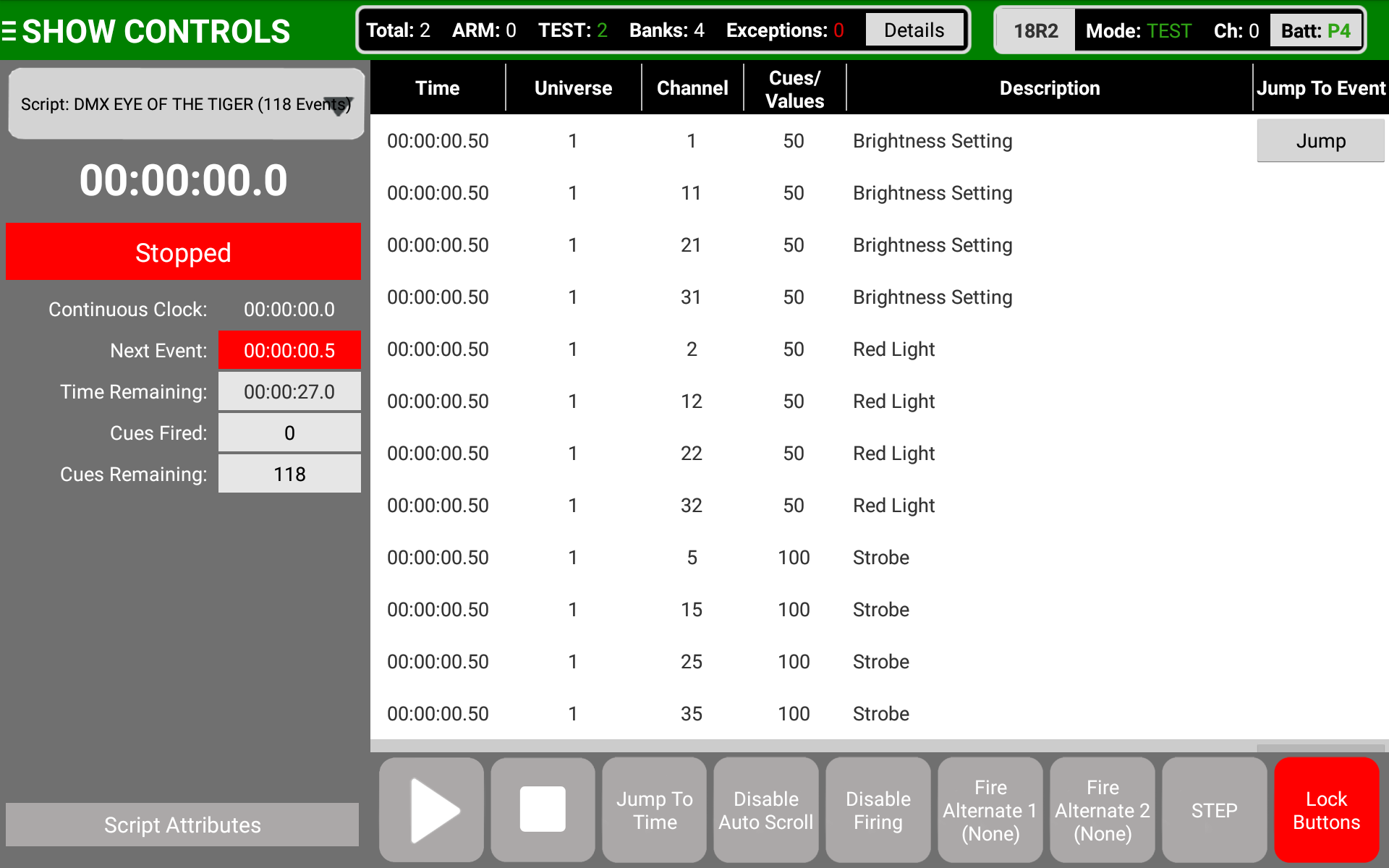
Comments
Article is closed for comments.