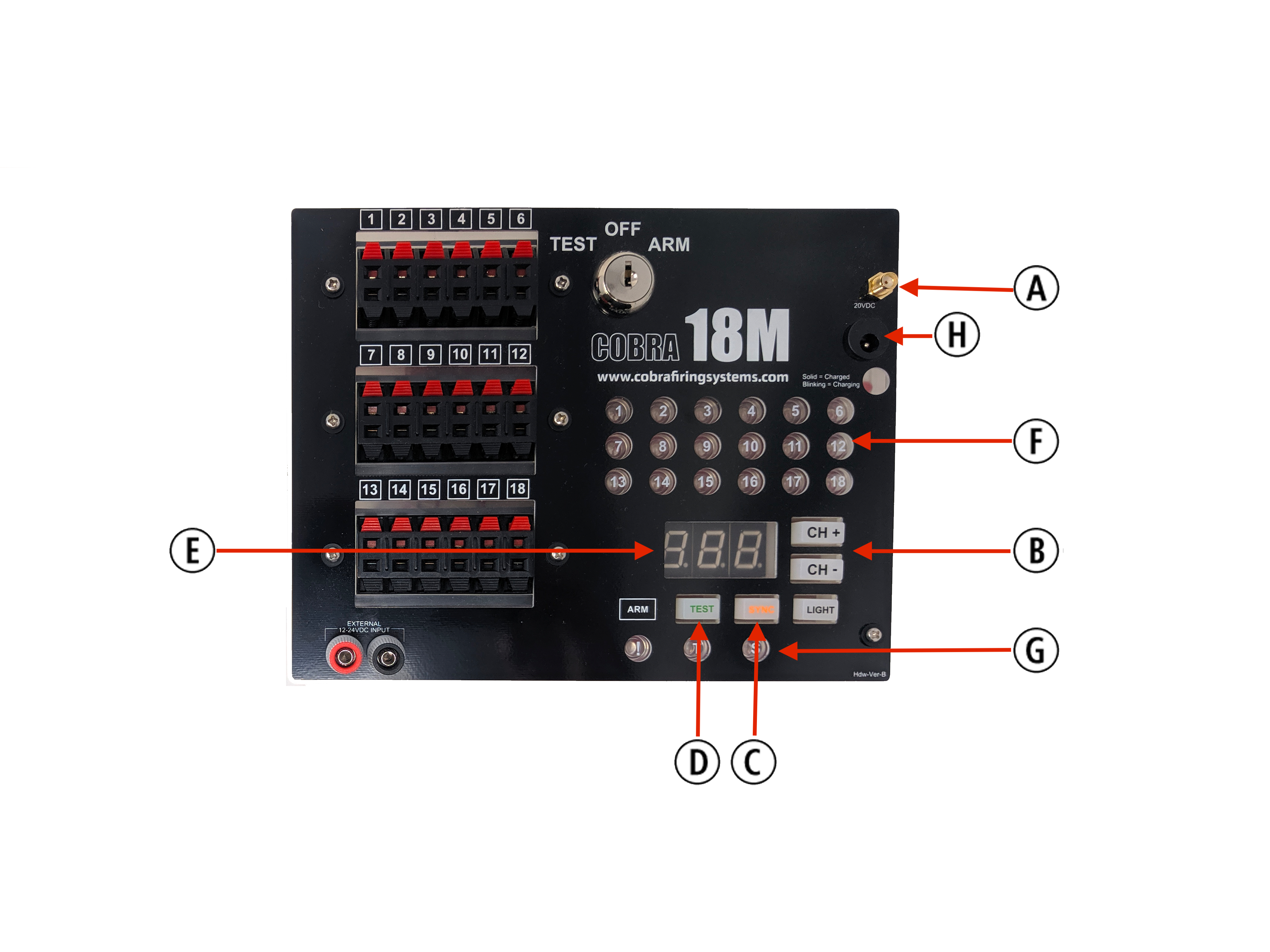
|
A) Antenna Connector
Connect the standard omnidirectional antenna, COBRA Booster, COBRA DISH, or a combination of the three. |
B) CH+, CH- Buttons
Press and release to increment (CH+) or decrement (CH-) the channel for the selected bank. |
|
C) SYNC Button
Used to synchronize the module to your 18R2. Also used to place the module into Program Mode when performing firmware updates. |
D) TEST Button
Used to test continuity locally on the module.
|
|
E) Main Display
Displays the module's battery life, address, channel, and signal strength. See Power On & Startup-Sequence. |
F) Cue LEDs
Display the module's continuity.
|
|
G) ARM, TEST, and SYNC LED
The ARM, TEST, and SYNC LED indicators.
|
H) Charge Port and Charge LED Indicator
Only use a COBRA charger when charging a module. The charge LED indicator blinks when charging and is solid red when fully charged. Charge time is 4- 6 hours from P0 to P9; do not use the module in a live show when the charger is plugged in. |
Comments
Article is closed for comments.