The Audio Box Gen 2 LCD screen displays several statuses to the user during operation. The Audio Box status can be found at the top of the LCD screen.
Audiobox Idle will display by default when the unit is powered on and operating normally.
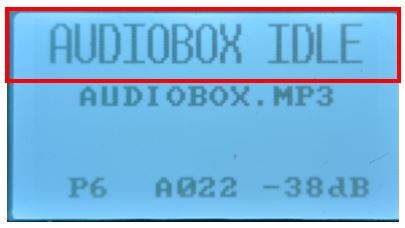
When the TEST button is pushed, "Audio TESTING" will display along with the audio file playtime.
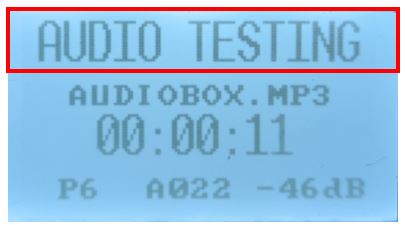
After arming the 18R2, the status will change to "Audio Ready" to let you know the Audio Box is ready to play the audio file when the script is started.
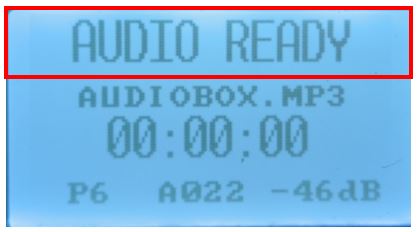
After the script has started, the status will change to "Audio Playing"
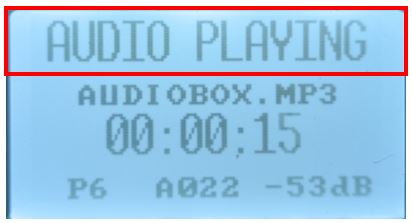
When a script is started, but the MP3 file name does not match the Audio Box argument in the script, "Audio Error" displays followed by the Audio Box argument in the script and "File Mismatch".
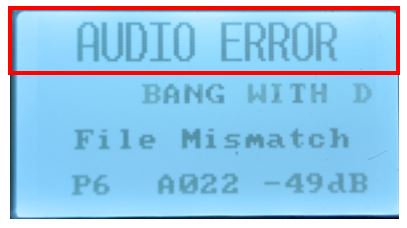
If a USB drive is inserted into the Audio Box and does not have an MP3 file on it, the Audio Box will display "No MP3 Found" to let the user know the file is missing.
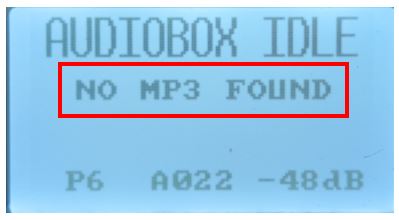
Comments
Article is closed for comments.