In the top far left toolbar, click: File > Save As > Rename to cobra > Change file type to CSV (Comma delimited) > Save. A pop-up may appear mentioning that the format may not be saved correctly; the file will save correctly, please proceed.
When saving to your USB drive, make sure to save it onto the root directory and not within a folder. The root directory is not a folder, but rather just the main area of the USB drive and not in any folder/directory.
Firmware versions 5.1 and newer support any file name up to 45 characters including the .csv extension. Firmware versions 5.0 and lower are required to be saved with the file name of 'cobra'.
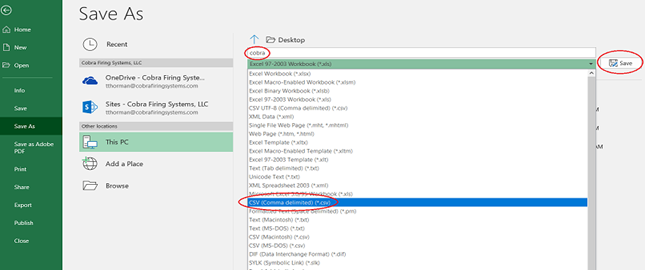
Comments
Article is closed for comments.