Your 36M and 72M COBRA firing modules are connection agnostic, meaning they do not have one set style of cue connections and can be swapped as desired. The support document will outline how to remove the Pro-Adapt plate from your COBRA 36M and 72M firing modules.
Removing the large Pro-Adapt plate
1. Loosen the 6 captive panel screws surrounding the outer edge of the Pro-Adapte plate. The 4 captive panel screws (blue) will need to be loosened. You will notice the captive panel screw pop up when loosened. Do not remove the two guide posts.

2. Remove the external case SMA and the USB cap and nut from the faceplate.

3. Remove the module and Pro-Adapt plate from the armoured case.

4. Remove the two Phillips head faceplate screws

5. Using even downward pressure, push down on the two guide posts to release the module onto a soft surface.
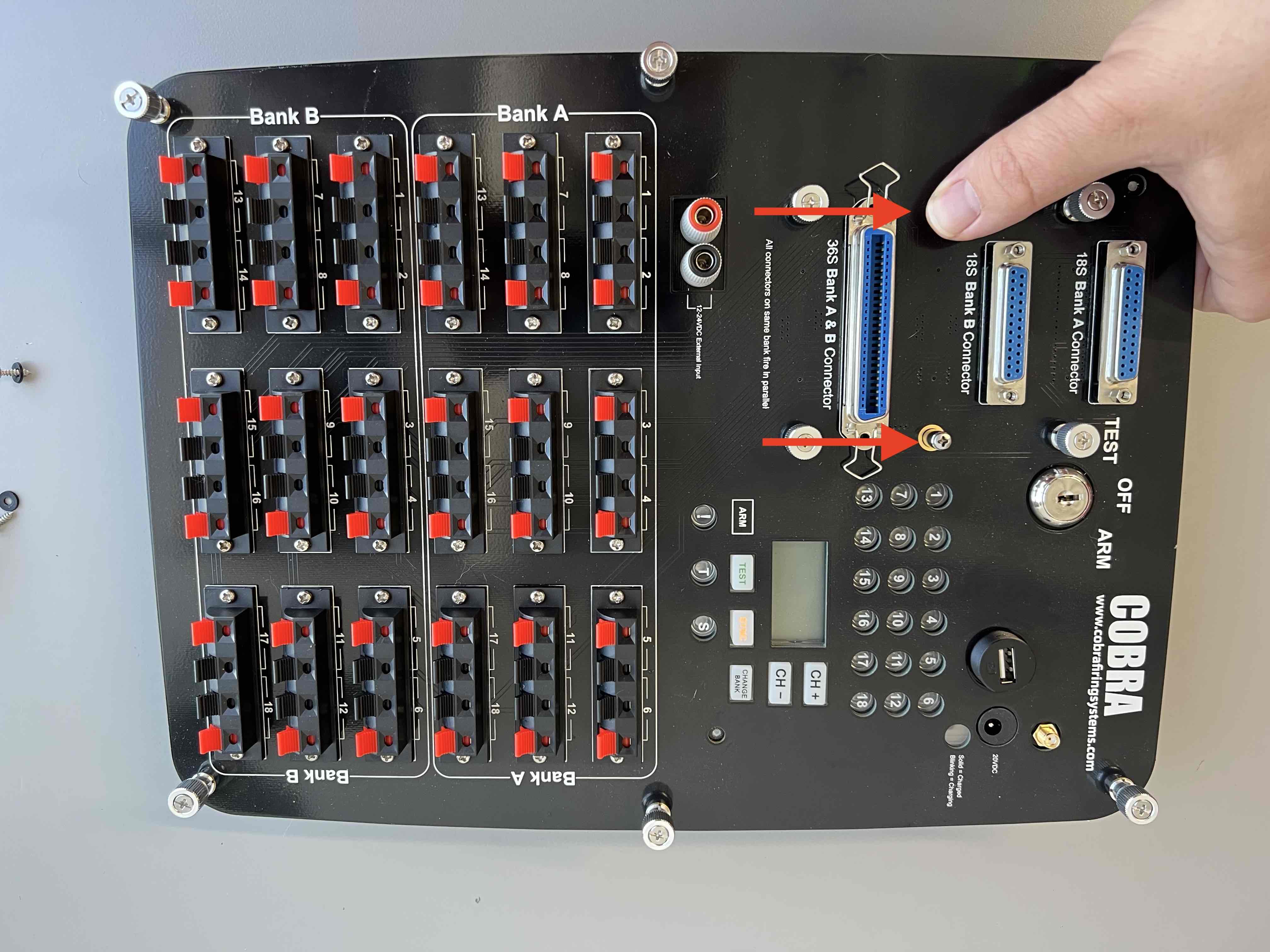
6. The module should now be separated from the Pro-Adapt plate
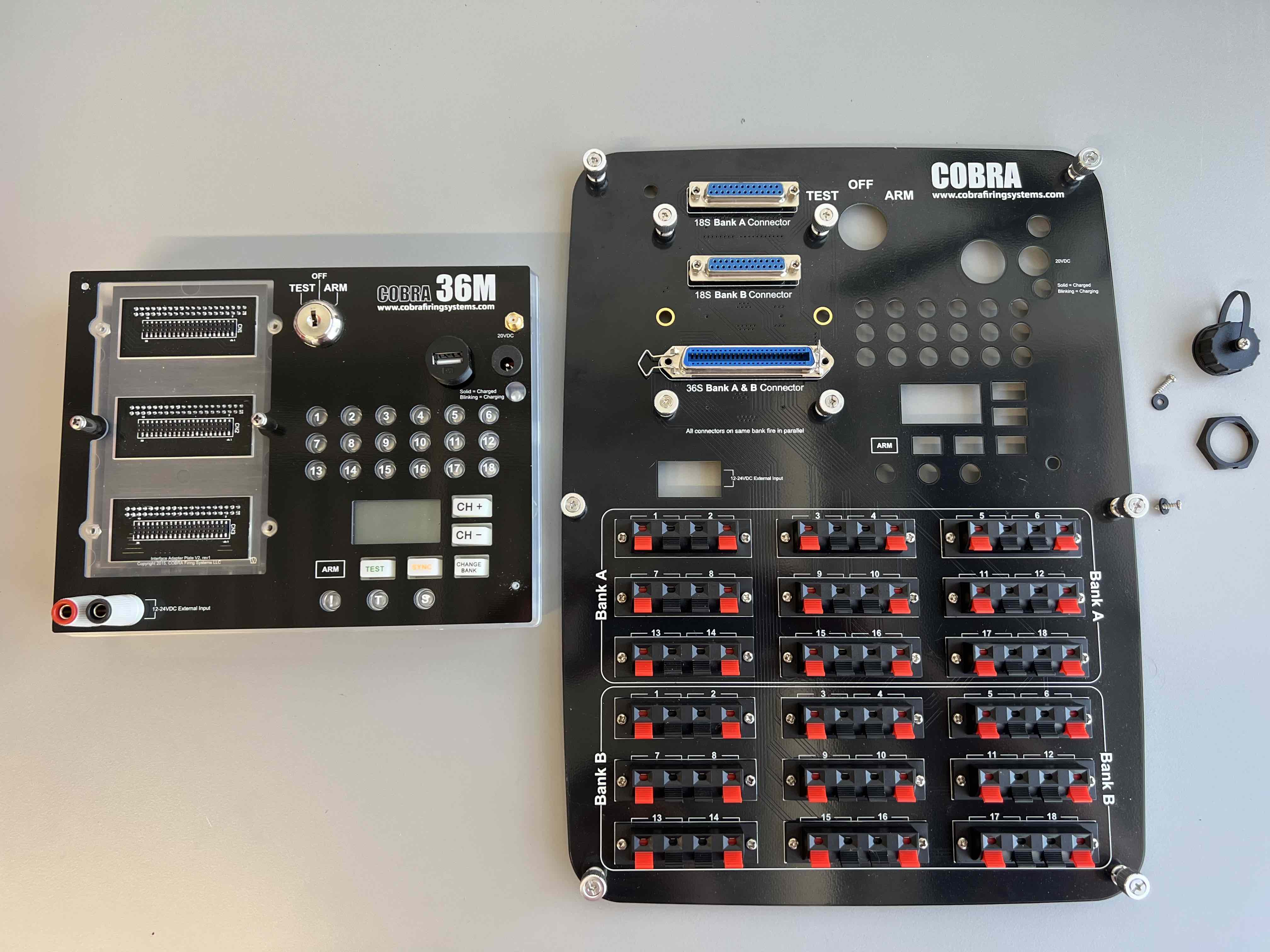
Congratulations! You've successfully removed your pro-adapt plate from your COBRA 36M or 36M firing module.
Comments
Article is closed for comments.