Yes, introduced in Control Panel Version 2.2.0 there is the optional continuous clock option. Enabling the Continuous Clock on the Show Controls will display an additional clock that will start counting as soon as you start the show and won't stop if the show is paused either by the user or a STEP event.

Continuous show clock can be enabled by selecting the system-wide menu in the upper left corner. Then, select more, followed by settings. You will now be presented with a system settings page. From the settings page, you can select to turn on the continuous show clock.
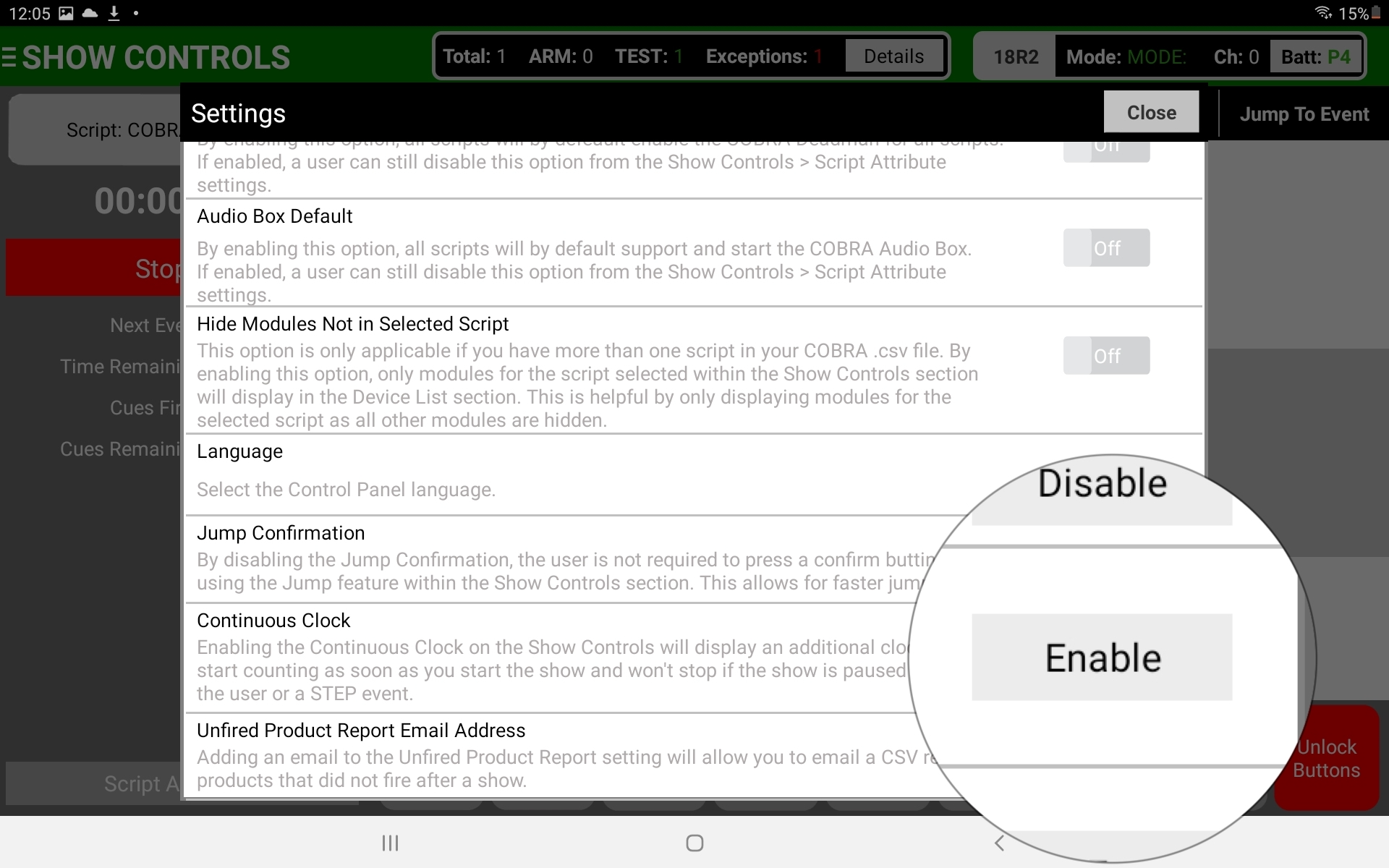
Comments
Article is closed for comments.